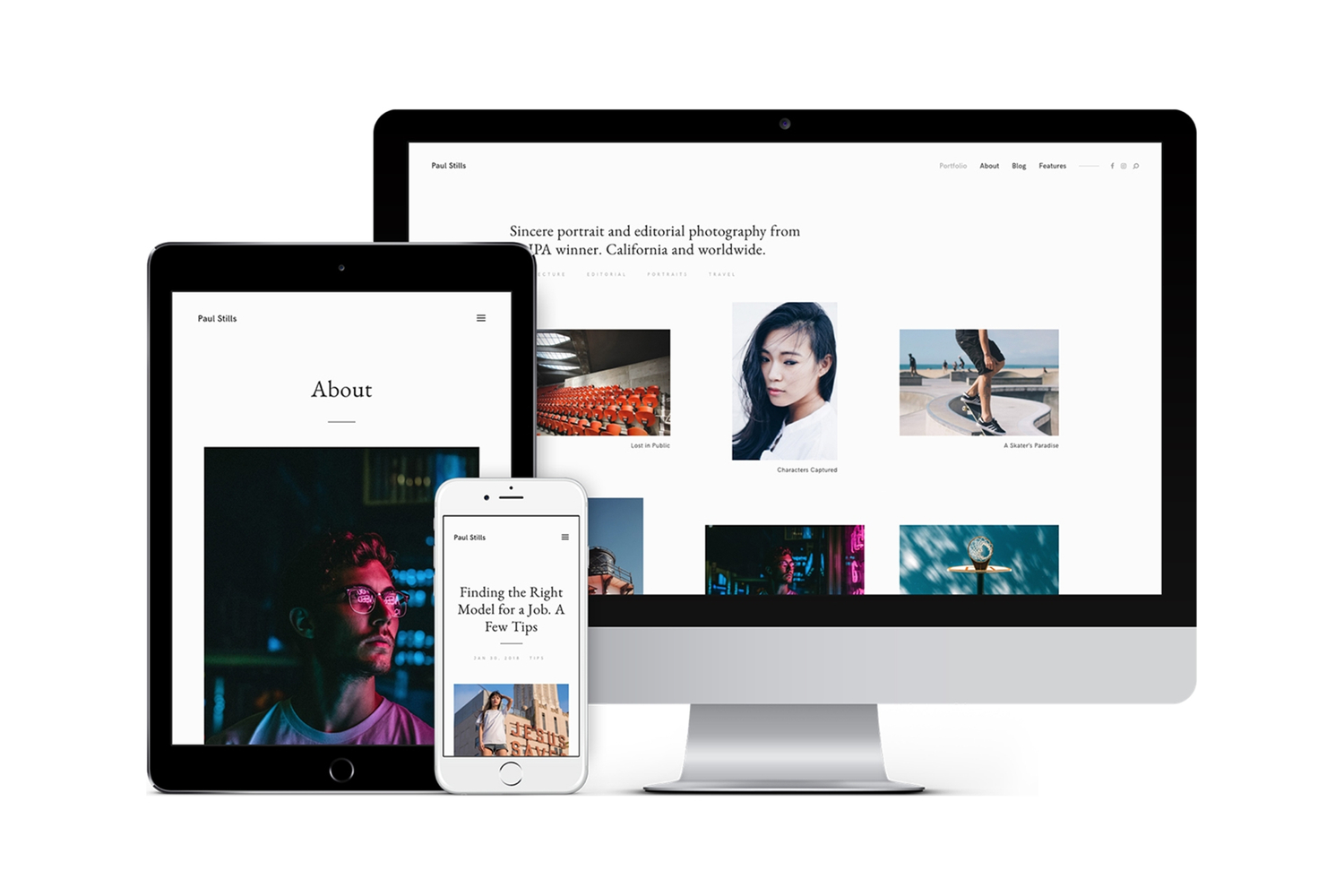When I decided my photographs should have a ‘web-home,’ I had to make a choice between continuing with WordPress or trying other photography-specific platforms. Being a WordPress user for a long time, I find it hard to switch to other platforms. So I decided to continue using it for photography, too. Over the past few months, I have tried many themes and plugins to build a photography website that suits my requirements.
The primary problem I see with most WordPress photography themes is that they are not designed and developed by photographers. Usually it’s the developer’s vision of what a photography website should look like. Many of these themes certainly look good but a photography website requires much more than attractive looks. Most themes I have tried are cluttered and they seem to be lacking attention on small details and functionalities. It has been frustrating for me to find one theme that suits my simple requirements and at times, I have considered switching to Squarepace or other platforms or having a customised theme.
Nevertheless, I have managed to build a photography section on my website that I am mostly satisfied with. In this article, I would like to list some serious WordPress themes for photography websites that I found during months-long search. While these themes may not suit you if you are looking for something very ‘creative,’ they have every element that I think a photography website should have. Most themes listed here are purpose-built and free from animations, unnecessary graphical elements, and effects. I think a website design should help visitors focus on the content instead of taking the attention away and these theme achieve that.
Best WordPress Themes for Photographers
1. Themes by Minimal
While Themeforest comes first in mind to start looking for a WordPress theme, there are independent theme developers who don’t rely on these marketplaces to sell their work. Made by Minimal is one such place to find beautiful photography themes.

Minimal has a collection of simple and minimal yet gorgeous WordPress themes exclusively built for photographers and other artists. It’s no wonder that many photographers who use WordPress to showcase their work are using themes by Minimal. There are no fancy customisations to apply and no page builders or other plugins to deal with. Everything is well thought of and just works as it should. WooCommerce is supported in all themes.
Minimal has a subscription approach to selling themes. There are two plans to choose from – Basic and Signature, giving you access to four or six themes respectively. You are free to use any of those themes on unlimited domains and will receive one year of support and updates.
While I like how beautiful Minimal’s themes are, I don’t like the idea of paying for all themes. I have one website and will be able to use one theme. I would prefer to pay for one theme instead. If you are a developer, you will find better value for money here. Also, the cost of adding two themes that are not available in Basic plan jumps from $100 to $250. All other features remain the same. Not to mention, you will still be paying for domain and hosting among other expenses on top of that.
If a beautiful, clean, and simple look is what you are trying to achieve, Minimal is among the best options. If not, these themes might be just too simple for you. Out of the six themes, I like Dorsey and Milo the most.
2. Heat
If you find clean looks of Minimal’s themes beautiful, you are going to love Heat. After an endless trove of so-called ‘creative’ themes I would never want to use for my website, I felt great relief in Heat. It’s one of those WordPress themes that are not trying to be creative, attractive, multi-purpose or all in one. It’s a purpose-built theme that does exactly what you want it to – offer a simple but beautiful way to showcase your art.

Although all Heat demos look promising already, it can be customised as required. I love the simplicity and ease of use it offers. I also like how simple the lightbox is and how well the theme adapts to a mobile device.
While Heat makes a wonderful photography theme, I don’t like the blog section being ignored. You can’t, for instance, make the blog page show only excerpts. There used to be a time where ‘more’ tag was the only option for WordPress blogs to show excerpts but time has changed. The demo shows no example of how the blog page or single posts will look like. WooCommerece – although it could work with probably any theme – is not supported officially supported.
Having said that, Heat still is a beautiful WordPress themes for photographers. If you like themes by Minmal or those beautiful layouts offered by Squarespace, you will find a better value for money in Heat.
3. Stills
Another minimal WordPress theme for photographers is Still. Its approach to showcase photography is pretty simple – a collection of galleries/albums on the homepage. No flashy animations, sliders of special effects. I love how album titles are shown below the featured image. I also like that mouseover doesn’t ruin the aesthetics by showing huge titles over featured images.
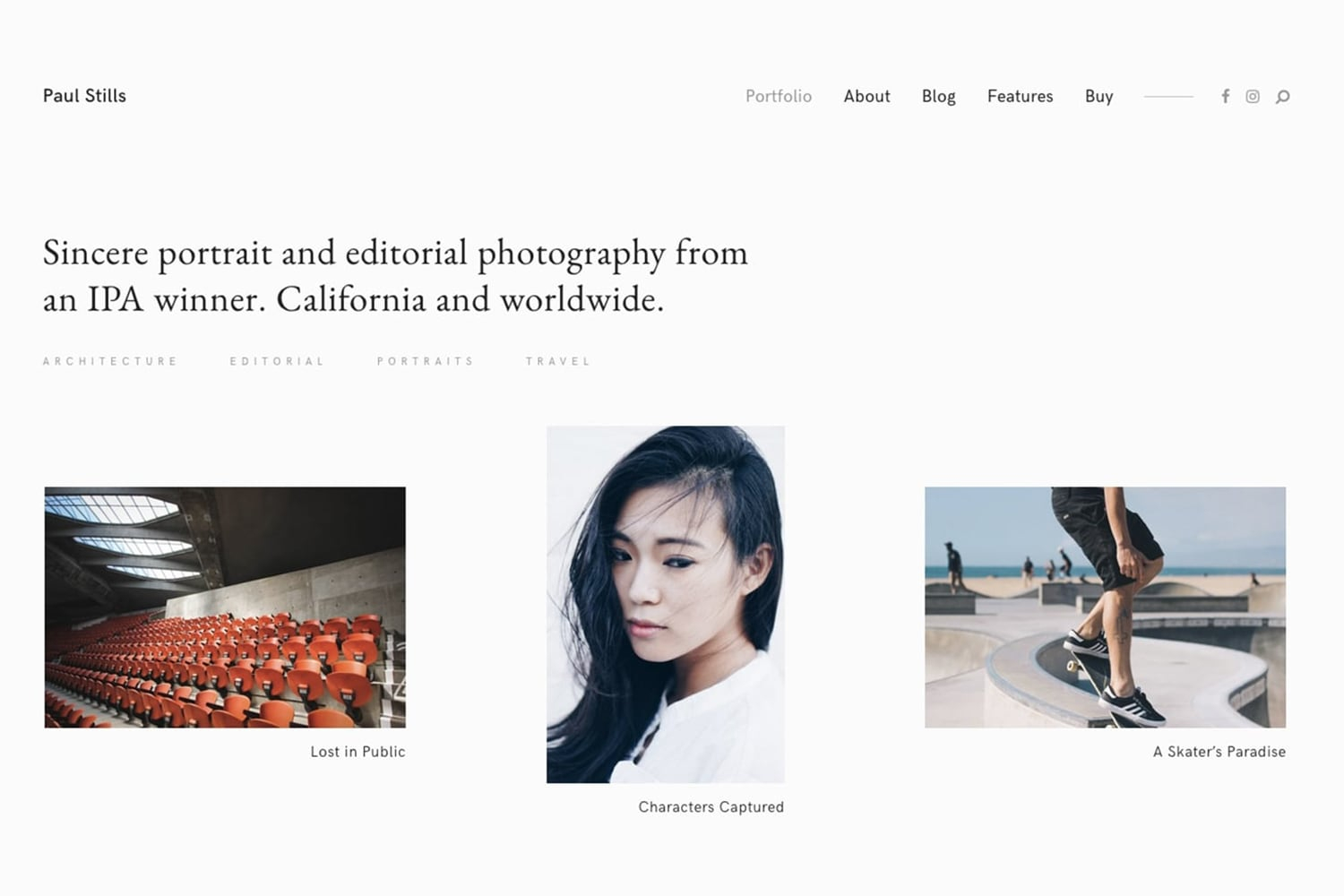
In addition, I like that Stills pays attention to blog section. There are three ways to display articles on the blog page. Text and images within blog posts are shown nicely with plenty of white space for a clean look – without making text area too narrow. Photo essays/stories will benefit from the simplicity of this layout. Because there are not many elements present in the theme, customisations are limited. You can change colours and fonts as well as the way your portfolio/album listing is displayed (two, three or four columns).
While Stills offers different ways to display portfolio/collection of albums, it’s a quite limiting in how it displays galleries (that is, a collection of photographs). Image galleries can be either one or two columns. To display two images in a two column layout, you have to use #half tag in captions. You can guess what happens to your captions if you change the theme in future.
I wish I didn’t have to use #half tag to show images in two columns and that there was a way to display images in more than two columns. Also, Stills does not support WooCommerce. If you plan to use your website to sell your work, you will have to look elsewhere and link that store via your portfolio.
Stills overcomes the limitations of blog section in Heat and price tag of Minimal’s themes. It makes nice use of space and its simplicity is its strength. Photographers and other artists who like to showcase their work in a simplistic way, focus on photo stories/blog posts, and don’t plan to use their website to run an online store will love Stills.
4. Lay
Lay makes a wonderful example how functional, powerful, and customisable WordPress themes can be. Developed by Berlin-based 100k studio, Lay is a highly customisable theme that’s not restricted to one type of look and feel. The developers have thought of possibly every detail and functionalities and made Lay such a powerful theme. It looks very professional and you can’t tell a website is using Lay by just looking at it. Visit Lay’s website which showcases real-world examples and you will know what I mean.

The theme used to be free at the time of its launch in 2015 and is now available at a one-time cost of $49. There are four paid addons to extent the functionality of the theme. When you get the basic licence, you get one addon of your choice for free. Other licences include all four addons.
Lay serves as a good example what a well-thought WordPress theme can achieve. There is a learning curve before you can setup the theme. But once you are done, you will love the result. Photographers and other artists who prefer to use WordPress instead of other platforms will find a great option in Lay. I don’t think I have to add anything more here. Checkout Lay theme and see for yourself.
5. Skylab
Offered by the same developer as Heat, Skylab provides a collection of customisation options that Heat doesn’t. If minimalism is what you are looking for but find Heat and themes by Minimal to be too limiting, Skylab could be your next option.

There are layouts which you can use if you prefer minimalistic approach to showcase your work. At the same time, you will enjoy additional features like full screen sliders, multiple portfolio and gallery layouts, WooCommerce integration, and a full-featured blog.
Skylab includes premium plugins like WPBakery page builder and Slider Revolution. I am not a fan of third-party page builders but they come in handy to design a look for your photography website the way you like.
6. Clayton
Clayton to me is a theme that manages to stay between too minimal and too creative very well. It does have simplistic approach on showcasing work but without fancy animations or heavy use of graphical elements. I like that Clayton utilises WordPress Gutenberg editor instead of relying on extra plugins. You can have more complex layouts to showcase your work by using Grids plugin by the theme developers but it’s not a requirement.
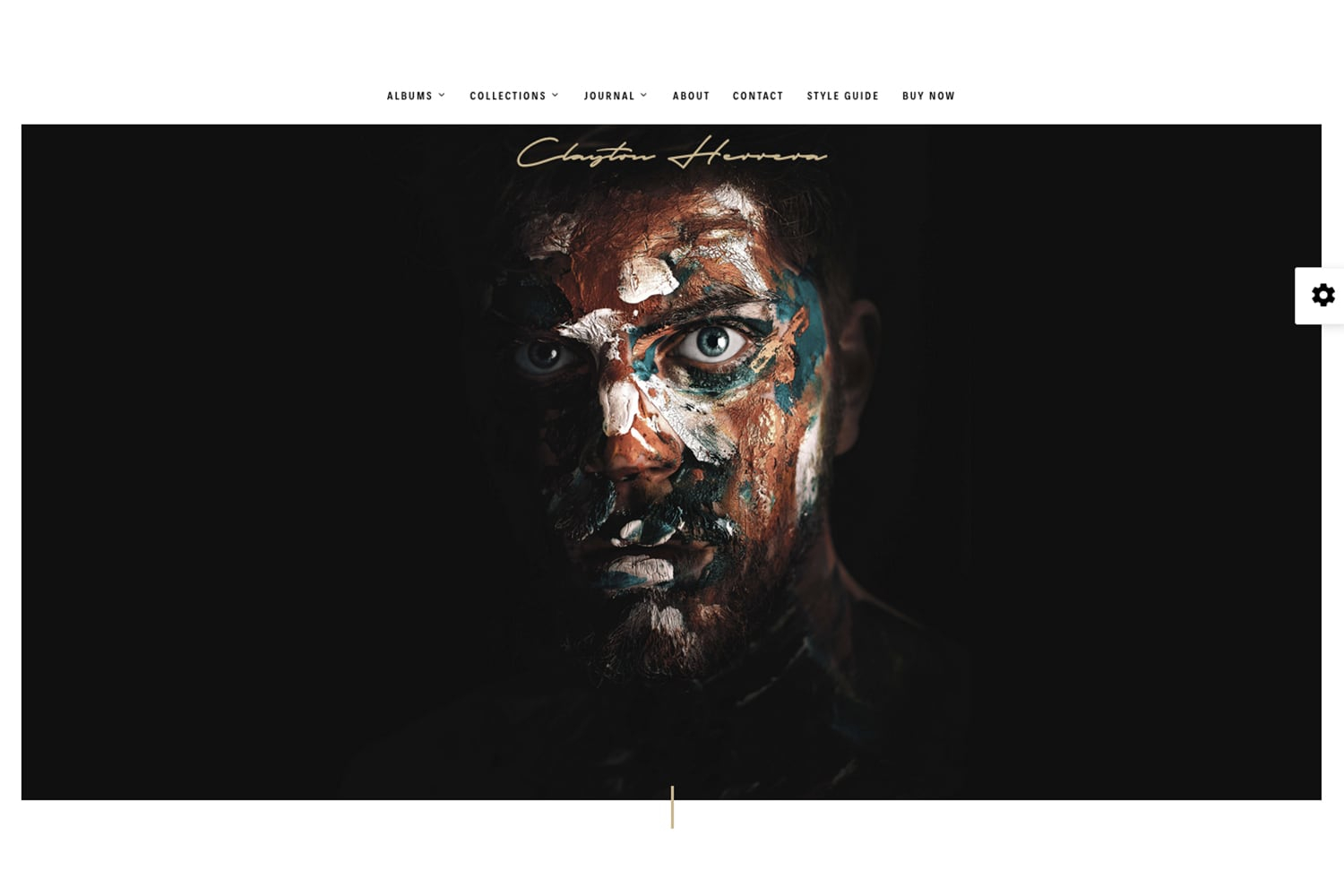
Clayton is not a theme bloated with unnecessary plugins and that makes it simple to setup and use. Because it relies on Gutenberg, I don’t have to fiddle around with different plugins and options. At the same time, it makes the theme lightweight. The lightbox performs fast and looks clean – unlike some themes or plugins where lightbox elements ruin the presentation by sitting on top of the picture. I like the ‘scattered’ style of displaying single albums and collections that Clayton offers.
Images in an album can have text under them – something which I prefer over mouseover. That’s exactly how it displays album titles in a collection, however, and it ruins the otherwise pleasant aesthetics for me. But if that’s something you prefer, you will like Clayton. In addition, I would like the single posts to be wider, the option to turn off pre-loader, and the ability to get rid of huge text displayed behind titles. Apart from these few things, I like the overall looks and performance of Clayton.
7. Oni
Do you like: full screen sliders, justified galleries, dark background, and Elementor page builder? Then Oni theme is for you. In addition, it has masonry, grid, and packery gallery styles along with kenburn, shift, and ribbon slider styles.
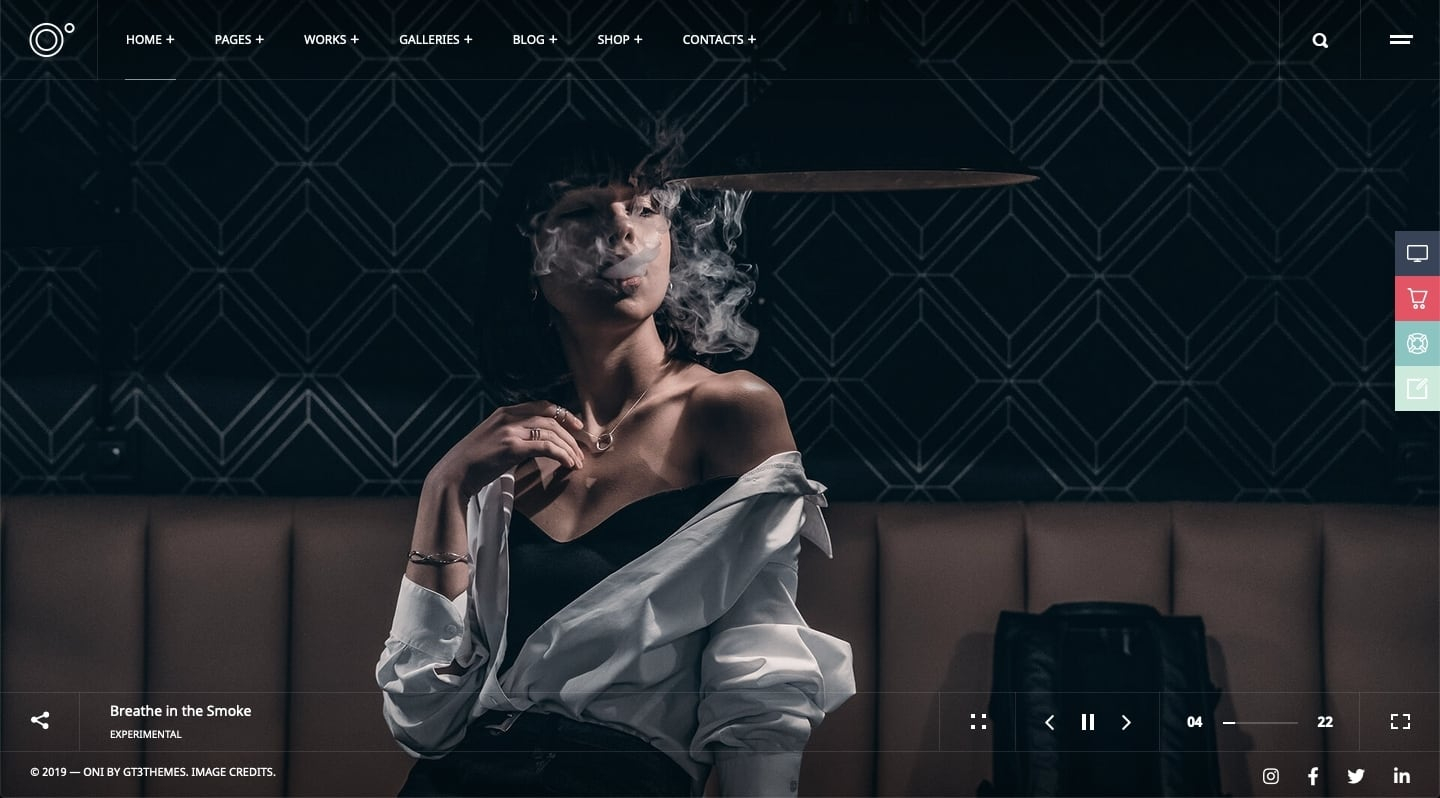
Other features include different portfolio layouts and ready-to-use pre-built layouts for different pages, WooCommerce support, before-after effects, and proofing galleries. If that’s what you look for in a photography theme for your WordPress-based website, have a look at Oni.
If you like Oni features but with the choice of more background colours, WPBakery page builder instead of Elementor, multiple blog listing styles among other features, Napoli theme is worth checking out.
8. Sonya
An extremely minimal theme for photographers who prefer to display their work in a non-cluttered, simplistic way. Sonya is not full of features, plugins, sliders or customisations. Its strength lies in its simplicity instead.
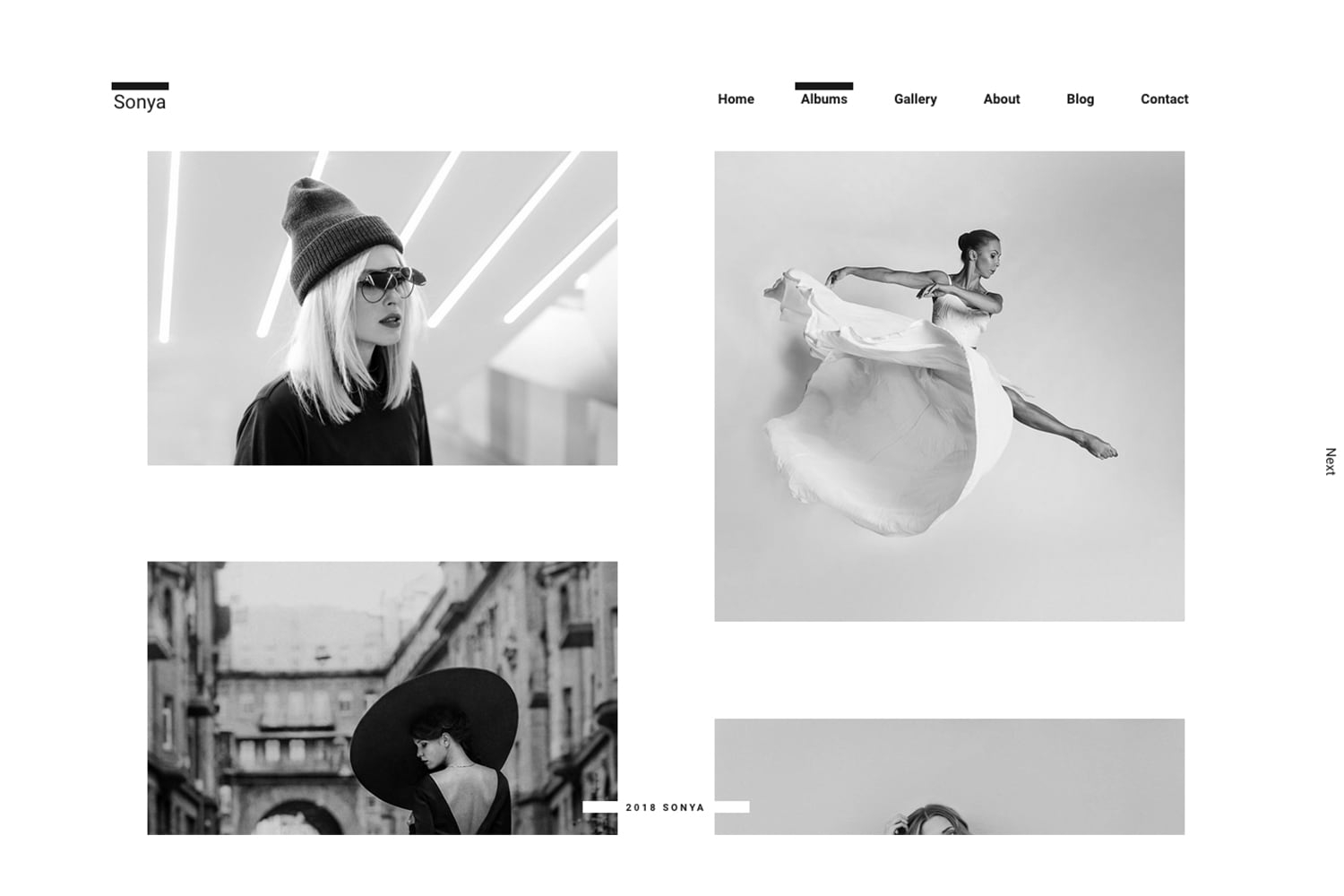
Sonya offers two ways to display albums: masonry and list. Album titles are displayed on bottom left corner of the featured image in a discreet manner. There are two gallery styles: adjusted grid (three columns) and masonry (two columns) – both of which look beautiful. On mouse over, title is displayed below an image and EXIF data is displayed over the image. I don’t like the idea of EXIF data taking over my photographs but it can be turned off.
Beside beautiful ways to display collection of albums and images in galleries, Sonya has a minimal blog listing and single post layout. If that’s all you expect from your photography theme, Sonya has you covered. I would like the developer to update the demo to show how the lightbox is displayed because at the time of this being written, images don’t load in the lightbox.
9. Orys
Had enough of minimal and simple themes? Have a look at Orys which makes a good example of what a creative theme should be. It’s not a theme for everyone but if displaying your professional work in a super-creative way is what you prefer, Orys WordPress theme deserves your attention. There’s not much for me to say there.
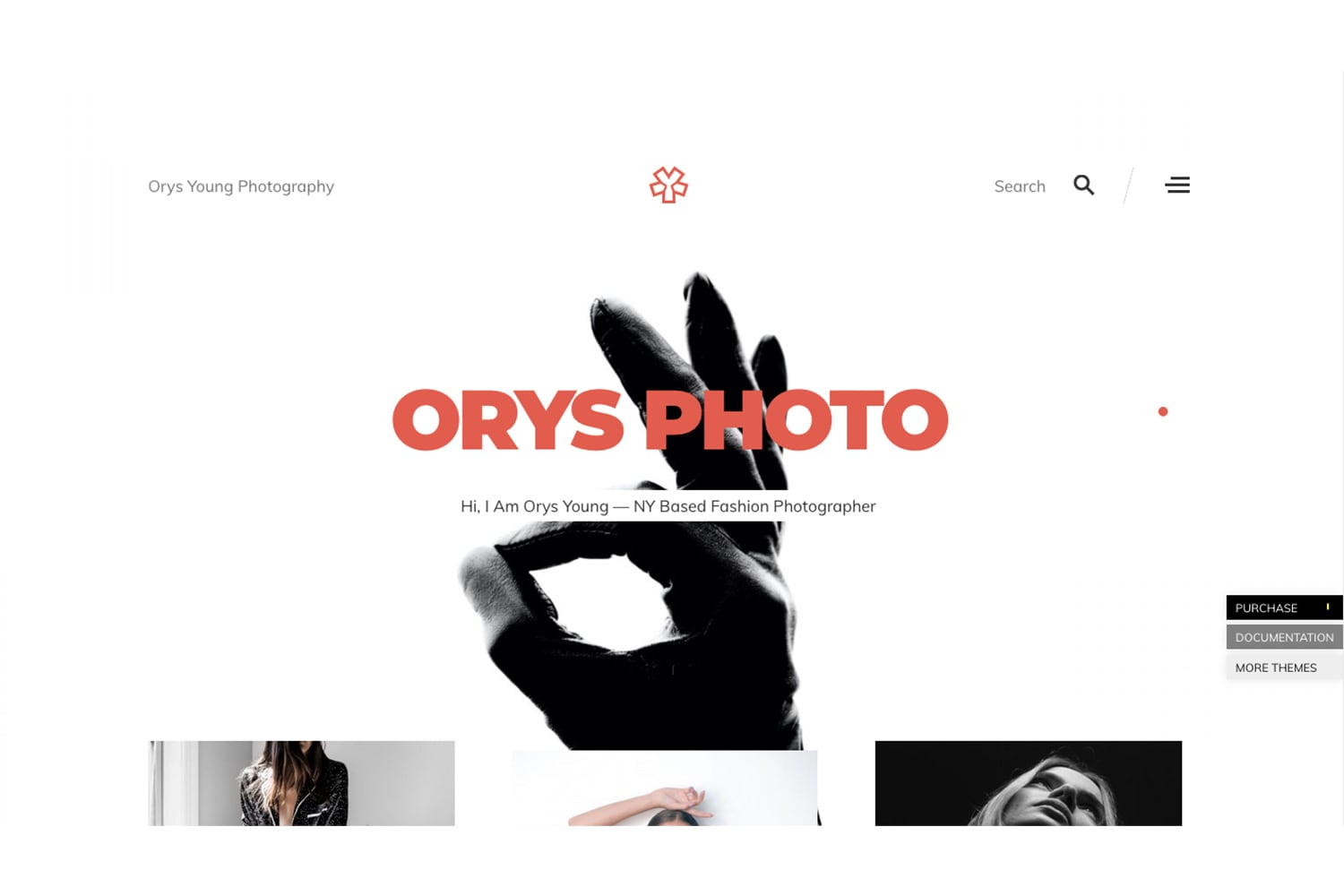
10. Twofold
Want to look beyond minimal photography themes while not being super-creative? I find Twofold a good option that offers a nice blend of clean looks with style. There are multiple way to setup your homepage, display your galleries or collection of albums, and blog listing.
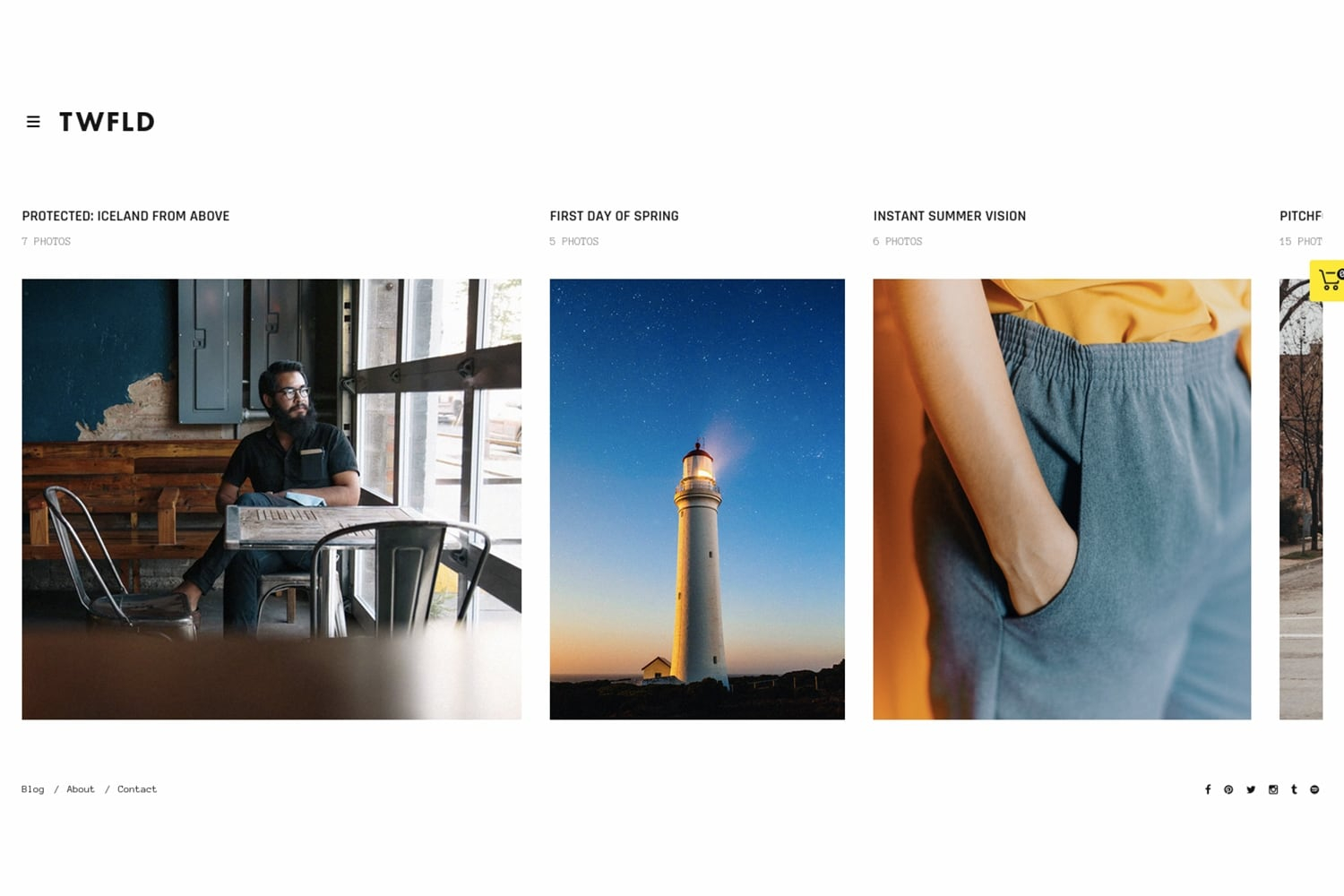
I can’t deal with that pre-loader that takes over the whole screen every time I click something. I also don’t like UI elements sitting on an image in lightbox. But if you are not bothered by that, I think there’s a lot to like in Twofold.
11. Themes by UXBARN
All themes by Uxbarn carry a minimal design that I find absolutely gorgeous. But it looks like these themes are not updated in a while and may not be compatible with the recent WordPress 5.5.x. update. I would like to think they will be updated and work with current as well as future WordPress updates. Because it would be a shame if they don’t.
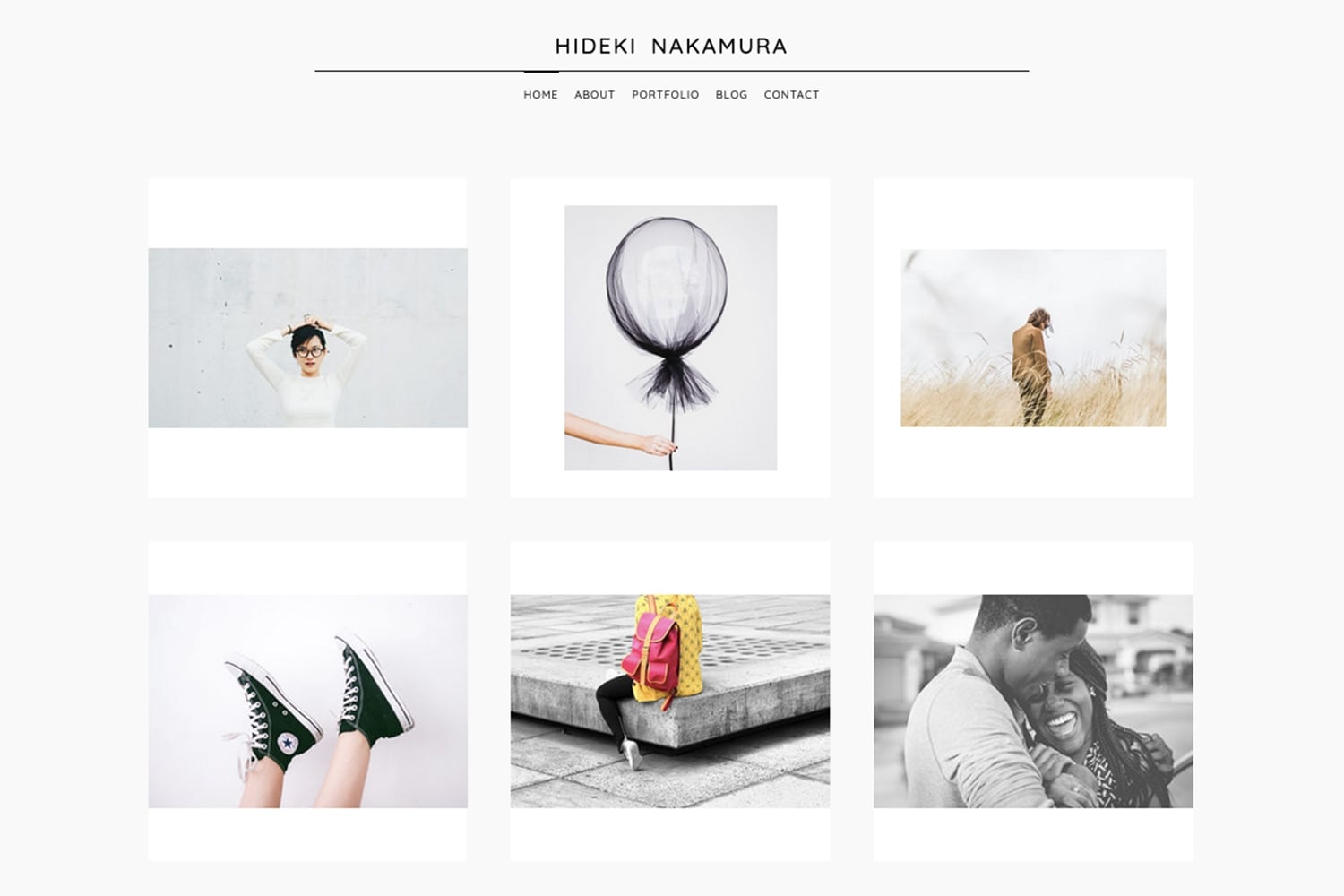
I love the simplicity all these themes carry – although there’s not much room for customisation for the same reason. Nevertheless, Uxbarn’s themes are worth checking out as they serve good example of what a minimal theme should look and work like. Out of all themes offered by the developer, I like Nakamura, Alvar, and Finnik the most.
Best Photography Themes for WordPress: Summary
From extremely minimal themes to creative one with plenty of customisations, these were some of the best WordPress themes I could find for photography websites. If WordPress is your preferred way to host your photography website, these themes will help you showcase your work beautifully. I will try to keep this updated to add more themes I come across.
If you already have a theme for your website, you can also consider the plugin approach instead of switching the theme. WordPress plugins like Envira Gallery offer good way to create portfolio and galleries while Slider Revolution or Master Slider will let you display your work in a slider. You can also get a customised theme exclusively built for your website by hiring a WordPress developer.
I prefer to host my photography website on WordPress because I am used to it for years. Thanks to its ability to be customised and its expendability using plugins, WordPress offers a great way to build photography websites. Instead of going through themes, plugins, customisations, learning curve etc., you can also use other platforms like Squarespace, Format or Pixpa.