Planning a trip is not an easy task, especially when you are traveling solo. Deciding a destination, finding best airfare and accommodation, shortlisting places you would like to visit – all of this is time-consuming and tiring.
Travel itself is tiring. All the hassle you go through from planning and finally finishing a trip is hectic. But the fact is, travelling is way more rewarding than it is hectic.
I don’t know how folks in olden days used to plan their trips. But today we have so many tools to easily plan our travels. These tools take away the hard work of planning and make things a lot easier.
Starting from the moment I think of a trip till the end of that trip, there are certain apps and services I use. Most of these apps are from Google. In this article, I will list just five Google apps that I use while traveling.
To make these apps easy to understand, I will choose a possible trip from India to Iran next year. Let’s say I will fly in January 2018 for around 20 days. My travel dates are open so this may change later.
1. Google Flights
Airfare is one of the most expensive things during any trip and I will put it straight: I am not rich enough to choose a country and just fly. Although finding the cheapest way to travel is not what I am after, I do like to save money where I can.
Based on Matrix Airfare Search, Google Flights shows flight results in a convenient way and will also show tips which can help me save money.
For example, when I search flights for 1st to 21st January 2018, Google Flights suggested that leaving a day earlier for Tehran will save me Rs. 13,800 ($200+). Now that’s a huge amount I can save.
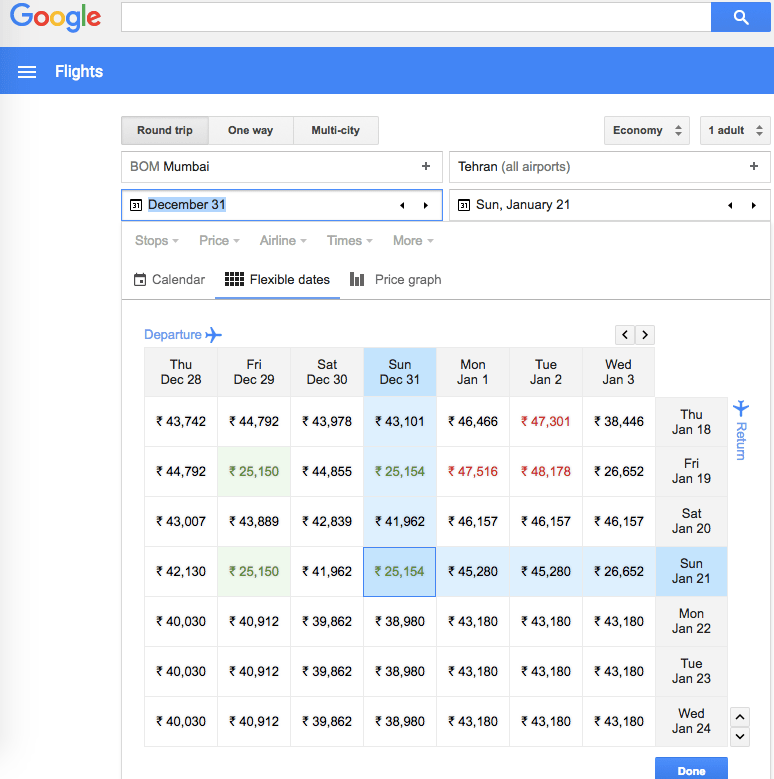
Airfare on Google Flights is shown in three different ways: Calendar, Flexible Dates, and Price Graph. ‘Calendar’ shows airfare for a whole month while ‘Price Graph’ shows me a graph based on the duration of my trip.
My favourite is ‘Flexible Dates’ which shows me flight prices based on my departure and return dates. As the screenshot shows above, I can easily compare these dates and make changes to my plans according to the best airfare I get.
I use Google Flights for its speed, ease of use, and potentially saving money on my airfare. It doesn’t have an app but you can use it on a web-browser on your computer or phone.
2. Google Trips
Alright. Let me assume I have booked my flights from Mumbai to Tehran for Rs. 25,154. I have the e-tickets on my email. The biggest headache is gone.
The next thing I will do is to make a plan I will possibly follow in Tehran. I have 20 days and I want to get the best out of it.
This is when I will use Google Trips which will fetch my trip details from Gmail – where the airline sent me my tickets. When I book my hotels, it will fetch hotel confirmations, too.
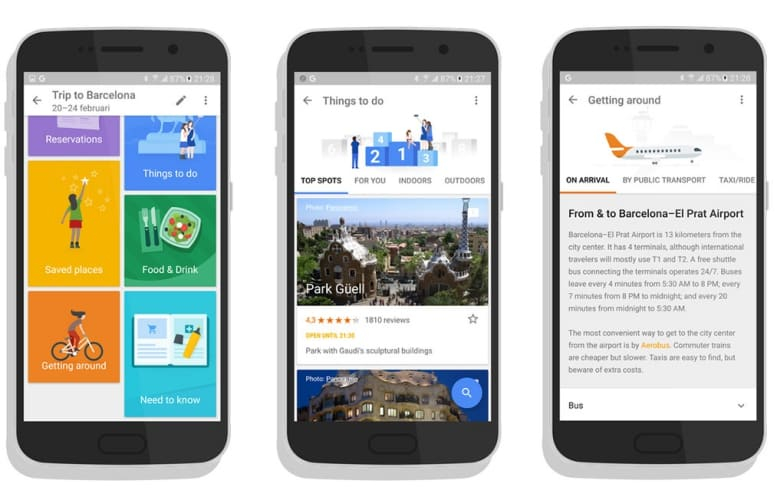
Now, based on my trip details, Google Trip will me suggest places of interest, things to do, where to eat etc. in Tehran. I can make a complete travel plan for Tehran right there on Trips.
Before I leave, I will download Tehran’s map on Google Trips so it will become available offline, too. When I reach there, I will open up Trips and follow my plan.
The map, my day-plans, places I added to favourites, my hotel bookings – everything is right there on Trips. The best part? I don’t need to be online to use the app.
3. Google Drive
Although Google Trip will store my tickets, hotel bookings and other reservations, I need a place to store my travel documents and other important things.
I keep a scanned copy of my passport and other government-issued IDs on Google Drive. My itinerary, tickets, insurance, booking confirmations are also stored there. In addition, I upload things like bus or train schedules which come in handy sometimes.
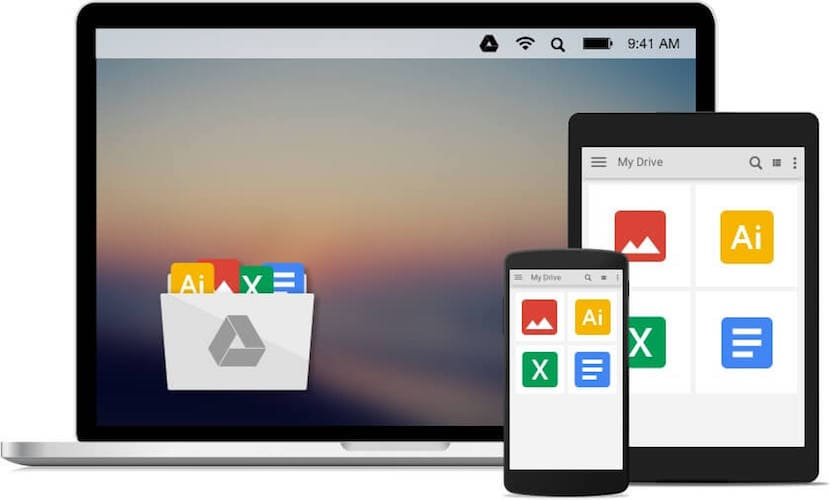
Google Drive syncs my data across devices. I can easily store or retrieve these documents anywhere I need to. I can also make these documents available offline on my phone so I don’t need an internet connection to view them later.
If for any reason, I need to have a copy of my passport or other documents, I will have it on my phone which just need to be printed on a paper.
4. Google Maps
The app I most frequently use is Google Maps. Google’s map service is undoubtedly one of the most reliable. With Google Maps on my phone, I don’t have to worry about being lost in an unknown city like Tehran. Maps come in handy especially when I go for long walks across a city.

I also use maps to find interesting places like cafes, restaurants etc. while walking around. It also shows me places I have added to favorites.
Before I fly to Tehran, I will download a portion of the city on Google Maps which will be available for offline use. Thanks to this, I will always find a way back home (or hotel).
5. Google Translate
Do you know how many languages are spoken in the world? Well, I don’t know either. So let’s assume ‘a lot.’ But there’s one thing you should know that the language you speak might not even exist in the country you are traveling too.
English, for example, is one of the most commonly spoken languages. But there are countries where English is not even second or third language. Pick Thailand for example where it is hard to communicate with locals in English – let alone other popular languages.
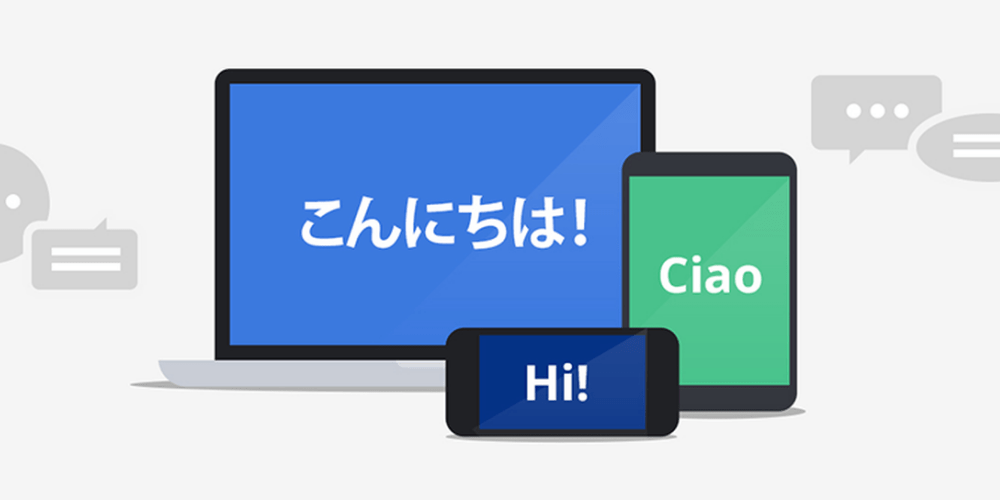
Now that’s when Google Translate enters as a savior. Open the app on your phone, type what you want to say in your language, and Google will translate it into a language of your choice.
You can also ‘speak’ to Google Translate using the mic and it will translate your message almost instantly.
Google Translate requires an internet connection to work. It is also not very accurate sometimes. But when you really need to communicate, services like Google Translate are your best bet.
I didn’t need Google Translate until I traveled to Thailand where it was hard to communicate in English. A local suggested me to use Translate and voila! I was soon able to communicate in Thai!
The last time I used Google Translate was to tell a girl that she was very pretty in her language. You probably know this but I will tell you anyway. People love it when you speak their language.
5 Google Apps I Use While Travelling: Summary
From searching best airfare to keep my documents in place, I rely on just five Google apps during my travels. All of these apps as convenient, easy to use, and free.
I use Google Flights to search flights, Google Trips to plan my trip around a city, Drive to store my documents, Maps to find a way back home, and Translate to communicate with locals in their language.
There are similar apps and tools by other companies, too. I use JetRadar along with Google Flights to find the best airfare, for example. Besides Google Drive, I use Apple’s iCloud and Dropbox to synchronize my data.
What about you? Which apps do you frequently use while traveling? Do share your favorites with me.
